Whatever the situation, if your business isn’t conducting frequent backups, then it could be at risk of losing very important files and resources, either as a result of human error, a malicious virus, or through physical damage.
In order to avoid your business becoming significantly compromised, regular backups of data must be implemented, which means putting systems in place to safeguard against any loss or damage. In order to know how often your business needs to backup your data files, you need to ask yourself some questions…
How often do you access files?
One of the first things to ask yourself is how often you access and modify any files that you need to backup as a business. It’s likely that your business accesses critical files constantly, while generating new files on a daily basis. You need to ask yourself; how many of them files, and how much of that critical data you can afford to lose should the worst happen?
When it comes to running backups, the frequency of them will be determined by the size of your company, and how many employees you have. Having a lot of staff, spread out over several locations, will have an affect on any backup schedule you implement.
In any case, it’s best to run regular daily backups, as this will help mitigate any potential damage caused by a loss of data. You could even run multiple partial backups a day if your business operates in different locations.
What files do you need to backup?
For many businesses, backing up data can sometimes take a long time. This is especially true of businesses that use large files or those that have a slow connection. When things start taking a lot of time, they also start to get neglected.
If you’re worried that backing up data will tie up your network and take forever, there are ways of making the process more efficient. The best way is to identify which files and folders require regular backups, and which are the most vital for your business.
Files such as employee information or financial records should probably be prioritised over general system files and application folders. The former should be backed up on a daily basis, while other less critical files should be set aside for a full system backup.
Should you have multiple backups?
Some files are required by law to be backed up, not just by a regular daily backup, but also by redundant backups in disparate locations. These will mainly be critical documents such as tax or financial records. You need to carefully consider the importance of the files, in order to decide if you need to have multiple backups.
For example, some businesses make use of a local backup on an external drive and a cloud backup for files that are the most frequently-edited.
Will automated backups work better?
Often backups will be missed and forgotten purely because of human error. Therefore, it can be a good idea to automate your backups schedule, so that the task will always be taken care of no matter how busy your staff are.
Automated backups can be scheduled to run during low activity hours, which means the added load to your business’s network should be less disruptive.
What about security and consistency checks?
Even if you have proper procedures in place to regularly backup your data files, this isn’t all your business needs to do. Conducting a regular security assessment of any location where sensitive information is stored is also essential. Doing this ensures that your backups are safe from both physical and cyber threats.
Some businesses choose to run a backup to a data center, if you’re business is doing this then the location should have layered security. This means using on-site security personnel and cameras, along with an alarm system. Any servers should always be stored in an environment that is temperature and humidity controlled.
Lastly, it’s important that you never just forget about your backups. Take time to check them at least once annually, by running an emergency drill in case of a system failure. If you don’t test to see if the data files you’ve backed up can be restored properly, then you won’t know whether your backup is actually working.